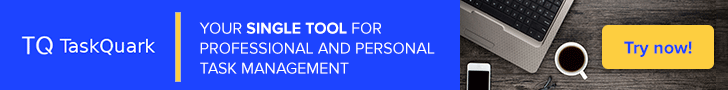Making the TARGET system bootable¶
Adding the Linux kernel¶
Note
This step is not needed when the phySystem has already booted on its own. To update the kernel of an existing, bootable phySystem you can see Build the Linux kernel using BANDIT.
Enter into the TARGET system¶
Enter into the TARGET system, if not already inside:
# bandit -s target enter
Install¶
Configure the bundle¶
Edit the phyglos-kernel configuration file and set proper values.
[TARGET]# bandit phyglos-kernel edit
See the phyglos-kernel documentation for more details.
Download the bundle sources or builds¶
Depending on the values set in the configuration file, this command will fetch the proper sources plus a .config configuration file for the Linux kernel to be built.
Fetch the sources of the phyglos-kernel bundle:
[TARGET]# bandit phyglos-kernel fetch --sources
or fetch the build pack to use a prebuilt kernel:
[TARGET]# bandit phyglos-kernel fetch --builds
Configure from kernel¶
Review and modify the kernel configuration file as needed for the intended final phySystem:
[TARGET]# bandit phyglos-kernel config
A preconfigured .config file is saved in the /boot directory and configured using the Linux make menuconfig utility. Otherwise, if this step is ommited, a new, default .config file will be created and used for the kernel compilation.
Building from sources¶
Note
Skip this step to install a prebuilt phyglos-kernel bundle.
Build the phyglos-kernel bundle:
[TARGET]# bandit phyglos-kernel build
This process can take between 10 and 20 minutes or even more depending on the options and modules configured in the kernel configuration and the options selected to save the sources and the build tree.
Installing the build pack¶
Either the downloaded phyglos-kernel build pack or the one just build in the step before can be now installed in the TARGET system.
Install the phyglos-kernel build pack:
[TARGET]# bandit phyglos-kernel install
Adding a bootloader¶
Warning
You are about to install a bootloader in a disk. Installing or updating the bootloader is a process that may affect more than one operating system installed in the same machine. Check carefully for the correct device name where to install the bootloader or the HOST system may become unbootable.
Enter the TARGET system¶
Enter into the TARGET system, if not already inside:
# bandit -s target enter
Install¶
Configure the bundle¶
Edit the phyglos-bootloader configuration file and set proper values.
[TARGET]# bandit phyglos-bootloader edit
See the phyglos-bootloader documentation for more details.
Build from sources¶
Note
Skip this step to install a prebuilt phyglos-bootloader bundle.
Build the phyglos-bootloader bundle:
[TARGET]# bandit phyglos-bootloader build
Installing the build pack¶
Either the downloaded phyglos-bootloader build pack or the one just build in the step before can be now installed:
Install the phyglos-bootloader build pack:
[TARGET]# bandit phyglos-bootloader install