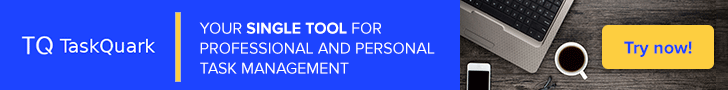Downloading the phyglos Catalog¶
Log in as the unprivileged user¶
Log in as the new temporary BANDIT user just created in the HOST initialization,
as defined in bandit.conf.
# su - bandit
Warning
Be sure to really work as the unprivileged BANDIT user to download this catalog. This is used to protect the HOST from accidental modifications.
Install the phyglos catalog¶
Update the phyglos.org repository¶
Check the available repositories and catalogs:¶
If you search for the installed catalogs in a new installed copy of the BANDIT,
you can see that the phyglos-latest catalog, although enabled by default in
bandit.conf, is not yet available for this copy of BANDIT.
(bandit)$ bandit search -rc all
Repositories (enabled):
[localhost]
[phyglos.org]
Repositories (available):
none
Catalogs (enabled):
[local]
[phyglos-latest]
Catalogs (available):
none
The phyglos.org repository’s manifest needs to be updated first and can the catalog then be fetched and installed.
Update the phyglos.org manifest¶
Run the bandit --repo update command with the --all option to update the
repository manifest and also update the included catalogs:
(bandit)$ bandit -r phyglos.org update --all
...fetching repository manifest from mirror ftp://phyglos.org/mirror...
...fetching catalog phyglos-latest from mirror ftp://phyglos.org/mirror...
...installing repository manifest...
...fetching catalog phyglos-latest from catalogs cache ...
...installing...
If you check again for the catalogs, now they are available for the BANDIT:
(bandit)$ bandit search -c all
Catalogs (enabled):
[local]
[phyglos-latest]
Catalogs (available):
[phyglos-latest]
[...]
The BANDIT should now be able to work with these enabled catalogs. To enable or disable catalogs from some repository edit the bandit.conf file.
You can search for available bundles in the enable catalogs:
(bandit)$ bandit search -b all
Download the needed bundles¶
Once a release of the phyglos catalog is available in the HOST system, the first bundles needed to raise a phySystem can be fetched.
The phyglos-builder bundle is first bundled raises, used to create the BUILDER system from the HOST system. This temporary BUILDER system will be used to raise the TARGET system using the phyglos-core bundle.
Download the phyglos-builder bundle¶
Search the phyglos bundles in the catalog¶
The phyglos catalog should provide the minimun set of bundles required to raise a phySystem and specifically a create a new BUILDER system.
Search for any phyglos-* bundles with:
(bandit)$ bandit search -b phyglos
Bundles (available):
[...]
[phyglos-latest] phyglos-bootloader
[phyglos-latest] phyglos-builder
[phyglos-latest] phyglos-core
[phyglos-latest] phyglos-deck
[phyglos-latest] phyglos-kernel
[phyglos-latest] phyglos-security
[...]
Like any other bundle, the phyglos-builder bundle can be installed from build packs or compiled first from source packages and then installed. Either the sources or the builds need to be downloaded.
Fetch the phyglos-builder bundle¶
Fetch the sources of the phyglos-builder bundle:
(bandit)$ bandit phyglos-builder fetch --sources
or fetch the build packs of the phyglos-builder bundle:
(bandit)$ bandit phyglos-builder fetch --builds
To download both the sources and the builds, just enter:
(bandit)$ bandit phyglos-builder fetch
The BANDIT will connect to all the needed upstream servers and download the necessary source code tarballs and binany build packs to raise this bundle. The tarballs are saved in the sources and builds caches as defined in bandit.conf.
If any tarball already exists in these caches no download is performed, but checksums are verified again. If any download for an individual item in the bundle fails, repeating the previous command will only download those tarballs not already saved in the cache. To force instead the downloading again from all the origins, issue:
(bandit)$ bandit phyglos-builder download
Tip
To save time downloading all the source or build tarballs from the different upstream servers, these files can be manually copied into the corresponging cache from previous downloads.
Tip
Some upstream source servers may be down or may have deleted some packages. When a source package is unavailable, a copy may be found at the phyglos.org mirror.
Download other needed bundles¶
The following bundles will be needed later in order to raise the new phySystem
when the BUILDER system is ready. Because this new, temporary system will have no initial capabilities to connect to the Interent and download more bundles until the phyglos-security bundle is raised, it is necessary to get the needed sources and build packs now at the HOST system.
Fetch the phyglos-core and phyglos-security bundles:
(bandit)$ bandit phyglos-core fetch --sources
(bandit)$ bandit phyglos-security fetch --sources
or fetch the build packs for the phyglos-core and phyglos-security bundles:
(bandit)$ bandit phyglos-core fetch --builds
(bandit)$ bandit phyglos-security fetch --builds
Or both:
(bandit)$ bandit phyglos-core fetch
(bandit)$ bandit phyglos-security fetch