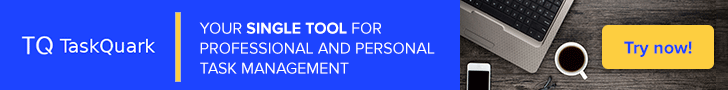Initializing the HOST system¶
Initializing the HOST system¶
Warning
You are about modify the HOST system to add a new user, and maybe to format
disk partitions. Check again the values specified in the bandit.conf file
before proceeding. You can destroy the HOST system and loose your data in
case of misconfiguration.
Once the BANDIT is properly configured, to initialize the HOST system execute:
# bandit --system host init
A new user, as defined in bandit.conf file, is added to the HOST system:
--------------------
Setting up BANDIT user in HOST ...
---
changed ownership of '/home/bandit/.bash_profile' from root:root to bandit:phyglos
...
...
If the TARGET is built on disk partitions, the list of available partitions is presented before initializing these TARGET partitions.
Enter init to confirm the formating of the root partition:
--------------------
Preparing TARGET partition...
---
NAME MAJ:MIN RM SIZE RO TYPE MOUNTPOINT
/dev/sda 8:0 0 20G 0 disk
|-/dev/sda1 8:1 0 16G 0 part /
`-/dev/sda2 8:2 0 2G 0 part [SWAP]
/dev/sdc 8:32 0 160G 0 disk
|-/dev/sdc1 8:33 0 60G 0 part
`-/dev/sdc2 8:34 0 4G 0 part
/dev/sdd 8:48 0 160G 0 disk
/dev/sr0 11:0 1 1024M 0 rom
Enter 'init' to erase /dev/sdc1 :
Or press Ctrl-C to abort the initialization for any reason.
Tip
See below Cleaning the HOST system to start over.
Then, the list of partitions is presented again, now before initializing the swap partition. Note that the TARGET partition has already been mounted in the BANDIT_HOST_TGT_MNT destination.
Enter init to confirm the preparation of the swap partition:
--------------------
Preparing TARGET swap area...
---
NAME MAJ:MIN RM SIZE RO TYPE MOUNTPOINT
/dev/sda 8:0 0 20G 0 disk
|-/dev/sda1 8:1 0 16G 0 part /
`-/dev/sda2 8:2 0 2G 0 part [SWAP]
/dev/sdc 8:32 0 160G 0 disk
|-/dev/sdc1 8:33 0 60G 0 part /opt/phyglos-target
`-/dev/sdc2 8:34 0 4G 0 part
/dev/sdd 8:48 0 160G 0 disk
/dev/sr0 11:0 1 1024M 0 rom
Enter 'init' to erase /dev/sdc2 :
Once the TARGET partitions are initialized and mounted, the HOST system is ready for the new user, just created, to raise the temporary BUILDER system.
Check the initialization¶
When the initialization of the HOST system is completed, the TARGET partitions can be checked using:
# lsblk
NAME MAJ:MIN RM SIZE RO TYPE MOUNTPOINT
/dev/sda 8:0 0 20G 0 disk
|-/dev/sda1 8:1 0 16G 0 part /
`-/dev/sda2 8:2 0 2G 0 part [SWAP]
/dev/sdc 8:32 0 160G 0 disk
|-/dev/sdc1 8:33 0 60G 0 part /opt/phyglos-target
`-/dev/sdc2 8:34 0 4G 0 part [SWAP]
/dev/sdd 8:48 0 160G 0 disk
/dev/sr0 11:0 1 1024M 0 rom
and the BUILDER filesystem should provisioned inside the TARGET partition:
# ls -l /opt/phyglos-builder
[...] /opt/phyglos-builder -> /opt/phyglos-target/opt/phyglos-builder
Cleaning the HOST system¶
If the HOST system needs to be cleaned (e.g. due to previous installation attemps), execute:
# bandit --system host clean
The unpriliveged user is removed from the HOST system and the contents of the BUILDER filesystem are deleted.
Warning
The user defined in the bandit.conf file is removed along with the
contents of its home directory.
Warning
Any previous initialization done to the HOST partitions is irreversible. Do
not rely on this clean action to revert misconfigured partitioning.