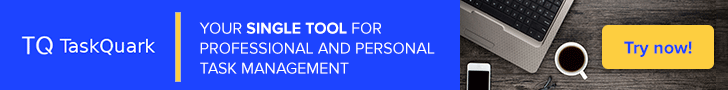Configuring BANDIT for raising¶
Configuring BANDIT to raise a new phySystem¶
Edit bandit.conf¶
Edit the bandit.conf file and set the appropiate values for the HOST system:
# bandit edit
The command edit uses the variable $EDITOR to determine which system editor use to modify the file bandit.conf. When this variable is not set, the default editor is vi. Also, the variable $EDITOR can be set in the command line:
# EDITOR=emacs bandit edit
See the BANDIT documentation about the configuration file for details about the variables and values allowed.
Configure the BANDIT section¶
Set the appropiate values for the BANDIT. When in doubt, leave the default values.
For very specific purposes, tweak the compilation variables as needed. Also set the testing options to further verify the new system, and set the BANDIT_RELEASE_TAG properly in the packing options when generating new build packs.
Configure the HOST section¶
Check these variables to conform to the HOST system actual configuration.
For example, a new user will be created in the HOST system for specific use of BANDIT. Check this user is not already defined in the HOST system.
Configure the BUILDER section¶
Unless any specific purpose is intended, leave these variables as set by default.
Configure the TARGET section¶
Set the appropiate values for the TARGET system.
Specifically be aware of the TARGET system type to build. When in doubt build on
a directory instead of a partition.
Warning
If the destination filesystem are installed in disk partitions, be very careful when setting the values of the BANDIT_TARGET_PART and BANDIT_SWAP_PART variables. These partitions will be erased when the HOST is initialized.
If your HOST system holds a big cache of sources or build packs, prevent them to be copied in the TARGET filsystem usign the BANDIT_TARGET_COPY_* variables.