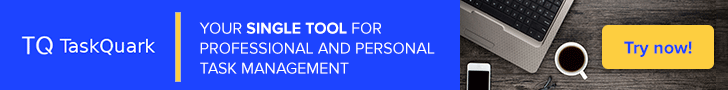The phySystem Raiser’s Handbook¶
- Introduction
- Raising from a HOST system
- Checking The System Requirements
- Creating the TARGET partitions
- Configuring BANDIT for raising
- Checking the HOST building capabilities
- Initializing the HOST system
- Downloading the phyglos Catalog
- Raising the BUILDER system
- Raising the TARGET system
- Making the TARGET system bootable