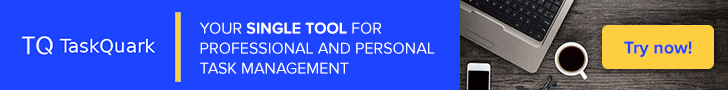Installation¶
Installing the catalog¶
Default installation¶
The phyglos Catalog is already installed in any phySystem. In order to check the
available catalogs and the enabled ones, use the bandit search -c command:
$ bandit search -c
Catalogs (enabled):
[localhost]
[phyglos-1.16.1]
Catalogs (available):
[localhost]
[phyglos-1.16.1]
[phyglos-latest]
In this example output, the localhost and the phyglos catalog (its release 1.16.1) are enabled for this copy of BANDIT, along with the latest release of the phyglos catalog which is installed but not enabled.
New installations¶
When a new copy of the BANDIT is installed either in a running phySystem or in a supported Linux distribution, no BANDIT catalogs are available for this new toolkit. The BANDIT default configuration points to two repositories: the localhost repository and the phyglos.org repository. The phyglos Catalog can be downloaded from the phyglos.org repository.
Check the repositories and catalogs¶
$ bandit search -rc all
Repositories (enabled):
[localhost]
[phyglos.org]
Repositories (available):
none
Catalogs (enabled):
[local]
[phyglos-latest]
Catalogs (available):
none
Note
The phyglos-latest catalog, although enabled by default in bandit.conf, is not yet available for a new copy of BANDIT. The phyglos.org repository’s manifest needs first to be updated and the catalog can be retrieved.
Update the phyglos.org repository manifest¶
$ bandit -r phyglos.org update
...fetching repository manifest from mirror ftp://phyglos.org/mirror...
...installing...
Update the phyglos catalog¶
Once the phyglos.org repository manifest is updated, the catalog can be downloaded
and installed with the bandit -c <catalog> commands:
$ bandit -c phyglos-1.16.1 download
...downloading...
$ bandit -c phyglos-1.16.1 install
...installing...
Note
The specific release of the catalog neeeds to be provided if the catalog is distributed in a versioned way.
Updating the catalog¶
In order to update a catalog, a new release has to be downloaded from the repository. Update the repository manifest before attempting to update the catalog and then download the new release. This can be achieved with a single command, instructing the BANDIT to update the catalogs when a repository is updated:
$ bandit -r phyglos.org update --all
...fetching repository manifest from mirror ftp://phyglos.org/mirror...
...fetching catalog phyglos-latest from mirror ftp://phyglos.org/mirror...
...installing repository manifest...
...fetching catalog phyglos-latest from catalogs cache ...
...installing...
Warning
Updating the catalog can clobber any changes made to the configuration files of the bundles in that catalog. Always copy a bundle to the localhost catalog in order to customize any bundle from a distributed catalog.
Removing the catalog¶
A catalog can be removed with the bandit -c <catalog> remove command:
$ bandit -c phyglos-1.16.1 remove
...removing...
Warning
Do not remove the phyglos catalog from a phySystem, unless you know exactly what you are doing. The system can result unusable after this action.